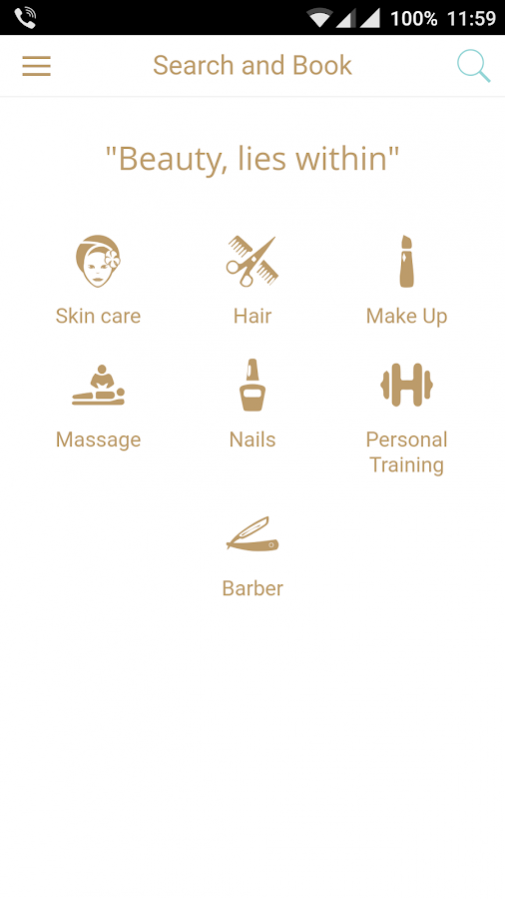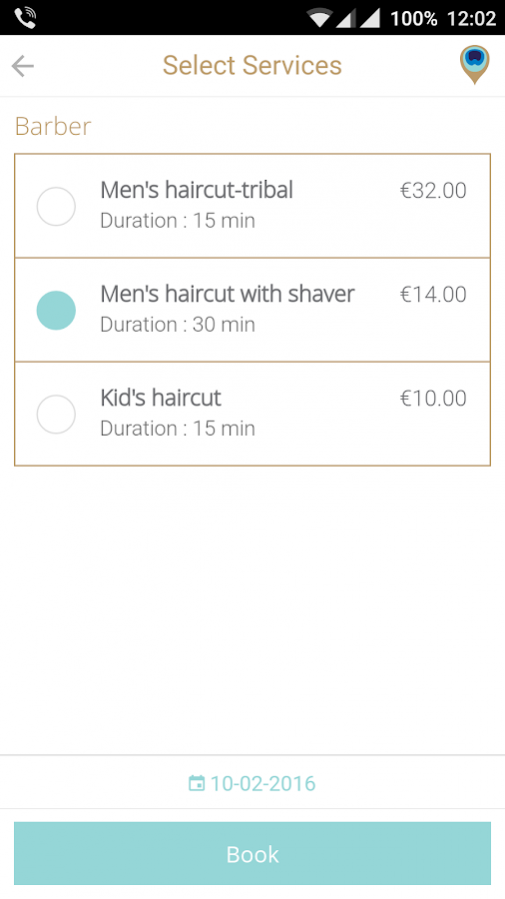CITYFAB 2.4.3
Continue to app
Free Version
Publisher Description
CITYFAB is the easiest way to find and book beauty & wellness services.
Looking for a manicure before a night out in the city? A blow dry before a major presentation at work? A relaxing massage to wind down after a long day? With CITYFAB you can find and book the professional that suits you best based on your location, services, experience and price range.
Beauty and wellness professionals trust in CITYFAB to be the most innovative and compact way to manage bookings and promote their work. We have created a unique professional umbrella to find new and quality customers, manage their existing clientele, get promoted and enhance their quality of work.
How it works? (for clients)
1. Download app.
2. Create a profile.
3. Choose time and service.
4. Find a specialist.
5. Book.
6. Rate the specialist.
How it works? (for professionals)
1. Download app.
2. Create a profile.
3. Add services, rates and photos of your work.
4. Select areas and times of service. Activate your membership.
5. Change your availability to "available now". You are ready to accept appointments.
Like us on Facebook at
https://www.facebook.com/pages/CityFab/996843530341479
About CITYFAB
CITYFAB is a free app for Android published in the Food & Drink list of apps, part of Home & Hobby.
The company that develops CITYFAB is CITYFAB. The latest version released by its developer is 2.4.3.
To install CITYFAB on your Android device, just click the green Continue To App button above to start the installation process. The app is listed on our website since 2017-09-15 and was downloaded 1 times. We have already checked if the download link is safe, however for your own protection we recommend that you scan the downloaded app with your antivirus. Your antivirus may detect the CITYFAB as malware as malware if the download link to com.cityfab.mobile is broken.
How to install CITYFAB on your Android device:
- Click on the Continue To App button on our website. This will redirect you to Google Play.
- Once the CITYFAB is shown in the Google Play listing of your Android device, you can start its download and installation. Tap on the Install button located below the search bar and to the right of the app icon.
- A pop-up window with the permissions required by CITYFAB will be shown. Click on Accept to continue the process.
- CITYFAB will be downloaded onto your device, displaying a progress. Once the download completes, the installation will start and you'll get a notification after the installation is finished.